Insert Pictures
To insert a picture, click on Add Image, which is located in the foldout toolbar. If the picture is available online, simply indicate the correspondent URL. If your picture is stored locally on your computer, choose Browse and select the particular picture. Save it in the Refeus directory below lucene to ensure that at a later date the Refeus database can be moved or copied without losing the images. Add a Title and Subtitle, which will be later displayed at the list of figures. Confirm by clicking on Apply to insert the desired picture.
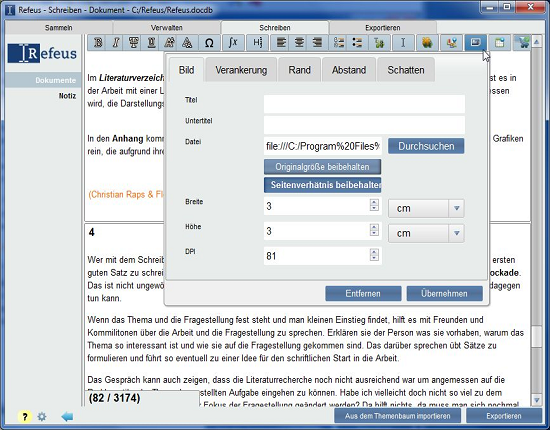
Impressum Datenschutz Kontakt Jobs
Diesen Inhalt darstellen in: Englisch
Diesen Inhalt darstellen in: Englisch

